Darkness reigns over Wikipedia as official dark mode comes to pass
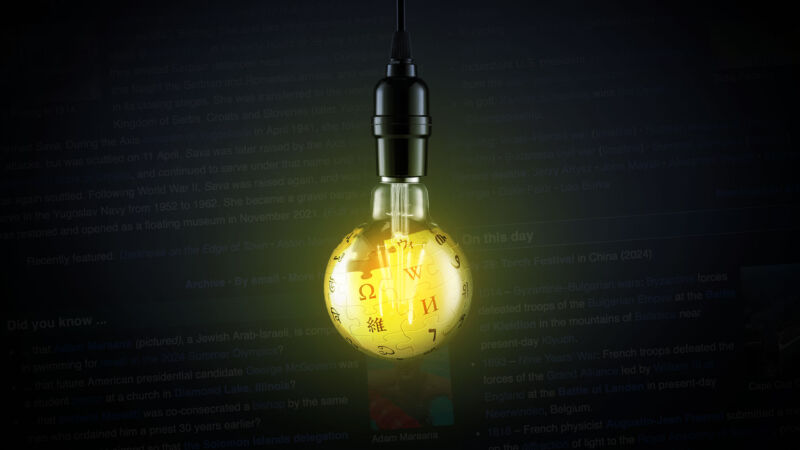
Aurich Lawson | Getty Images | Wikipedia
Dark mode, night mode, light-on-dark design, or whatever you want to call the version of computer content that doesn’t feel blindingly bright at night, had something of a peak moment around 2019–2020. That’s when Android and iOS designed a system-wide way to implement a darker theme, and signal to compatible apps to do the same. Many, many systems, apps, websites, and other digital tools soon followed.
Except, most notably, Wikipedia. Despite being one of the sites most sympathetic to late-night mind wandering, Wikipedia had no official way to switch its iconic white pages into something more sleep and eyeball-friendly. Now, after great effort from its community, a dark mode (technically a dark “Color” setting) is available to most Wikipedia visitors on both desktop and mobile.
On desktop, look for a sidebar on the right-hand side that has buttons for setting text size and width, and then “Color (beta).” If you don’t see a sidebar, look for an eyeglasses-like icon in the upper-right corner near the search and account tools. On mobile, look for the three horizontal bars (aka hamburger button) in the upper-left corner of a page, choose Settings, then pick your Color. There is the standard Light you know, Dark, and Automatic, which takes its color cues from your system.
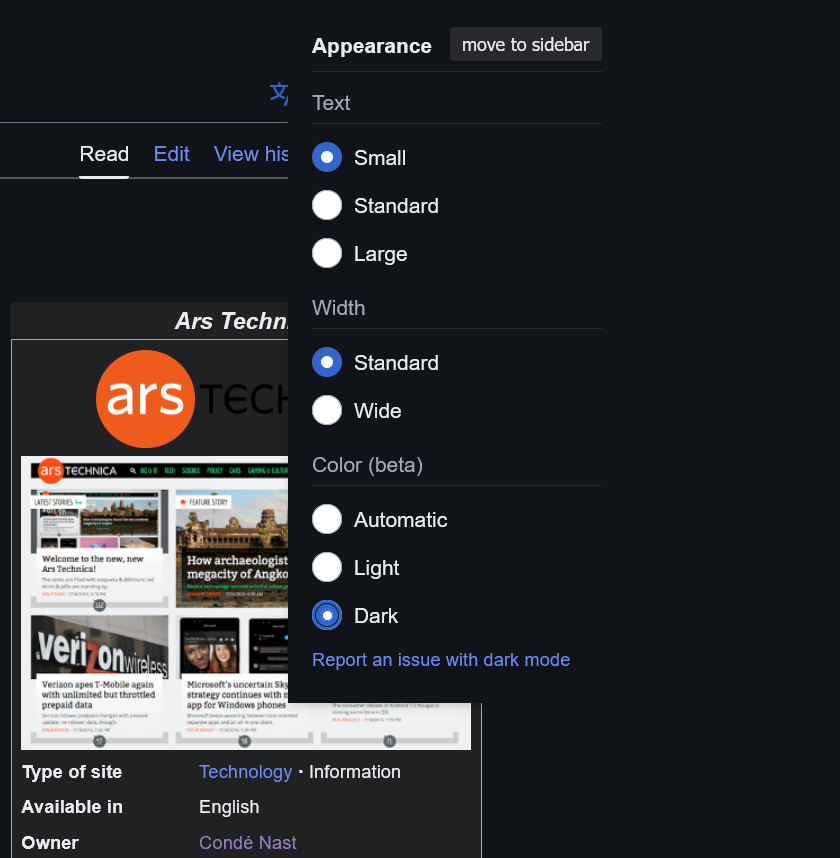
Dark mode is in beta, though it looks pretty decent on most user-facing pages.
Wikipedia
More than a year ago, a dark mode handily won out as the most-requested feature in Wikipedia’s Community Wishlist Survey for 2023. It might seem simple to flip the colors on a predominantly text-based website to their inverse opposites. But as noted in a discussion on the 2023 survey on Reddit, though, it’s never quite so simple. Many of Wikipedia’s inline styles have hard-coded colors. Browser extensions that turn Wikipedia dark tend to contain a huge number of manual overrides for those. As redditor gwern put it:
It’s truly one of those things where you can get 95% of the way by simply adding 1 line of CSS like
bodyfilter: invert(100%);, but then to get to 99% correctness and squash all the annoying bugs, you have to completely rewrite your entire site design, and getting to 100% is impossible.
Wikipedia’s tracker for bugs and issues, Phabricator, shows a “Provide a dark / night mode skin or theme” ticket going back to June 22, 2010. Things really start picking up in early 2022, and the discussion goes lots of places, including accessibility, machine learning, and color-coded map keys. The broad task was marked as “Resolved” on July 12, though many subtasks remain.

